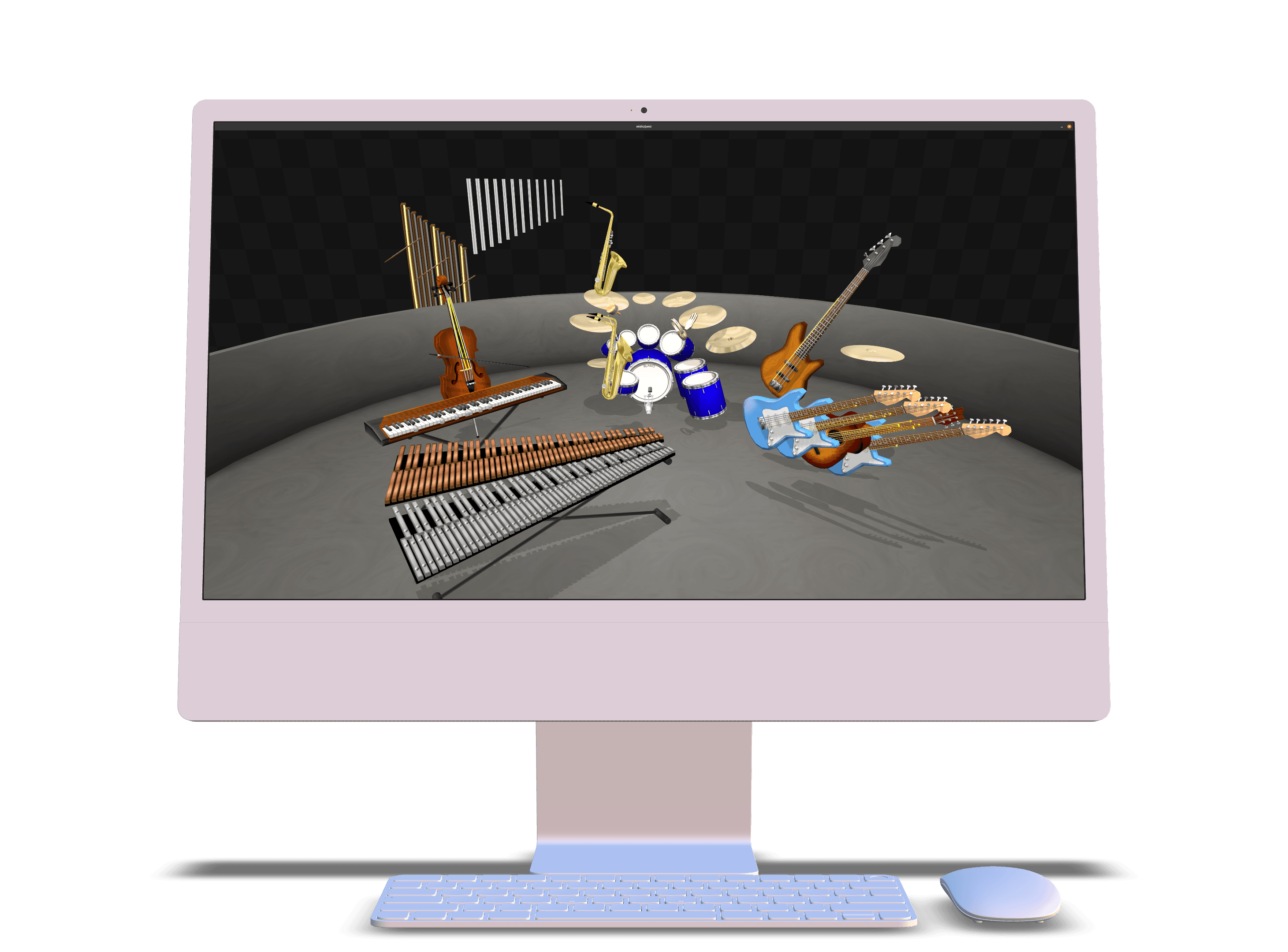
MIDIJam for the modern computer.
Feature rich, easy to use, and free. midis2jam2 is the best way to play MIDI files on your computer.
🎶 Your favorite songs—animated.
midis2jam2 is a 3D MIDI file visualizer. It plays any MIDI file and animates its performance with a virtual band.
A remaster of MIDIJam, it provides a faithful recreation of the original MIDI file visualizer with new instruments, graphics, and settings.

🎥 View from anywhere.
midis2jam2 natively supports a freecam/noclip feature, allowing you to move around the scene and view from any angle.
Get up close to any instrument and notice the detail. Each instrument is accurately and aesthetically animated.

🔊 Listen with your favorite SoundFont.
Experience midis2jam2 with high-quality sound, allowing you to play with any SoundFont of your choosing.
Have a physical MIDI synthesizer? Connection is easy with simple configuration.

🪕 More instruments than ever before.
New instruments including the clarinet, banjo, and helicopter have on-screen visuals—with more to come with every release.
midis2jam2 currently supports the visualization of any instrument 98% of the time.

🖥️ Free and open-source—forever.
midis2jam2 is free software, licensed under the GNU General Public License . It will always be free and open-source. You can view the source code on GitHub .
You can also contribute to the project by reporting bugs, requesting features, or submitting pull requests.

Download
v2.0.3 – October 12, 2025
midis2jam2 will always be free to download and use. If you found this valuable or entertaining, and want to support its development, consider buying me a coffee. Thank you! ❤️
Other platforms, versions, and source
Changelog
- Add .smf as a valid file extension (#348)
- Add a setting to set the default camera field of view (#310)
- Fix issues related to brass instruments (Trumpet, French Horn, Tuba) where fingerings were incorrect (#289)
- Fix issues relating to instruments overlapping (#295)
- Fix issues when running the app on macOS (#279, #328, #347)
- Fix the issue where Bass cam 2 would be used in normal autocam mode (#343)
- Fix the issue where MIDI files that automated modulation depth would cause the app to crash (#321)
- Fix the issue where non-square images could not be used in a background cube map (#320, thanks @LumpOfPooOnAString!)
- Fix the issue where running MIDI files from the command line would not use the correct MIDI device (#335)
- Fix the issue where soundbanks would not be used when selected (#334)
- Fix the issue where the MIDI specification reset message option was not able to be set to "None" (#329)
- Fix the issue where the audio and video would desynchronize when the song loops (#326)
- Fix the issue where the audio and video would sometimes desynchronize when seeking (#240)
- Fix the issue where the brush kit had the wrong texture (#281)
- Fix the issue where the cuica had a texturing error (#293)
- Fix the issue where the drum stick for the ride cymbal sometimes disappeared (#322)
- Fix the issue where the queue did not play (#330)
- Fix the issue where, on some Android phones, MIDI files would be grayed out and not selectable (#351)
Profiled and packaged with JProfiler and install4j , a Java profiler and multi-platform installer builder.
Documentation
Need help getting started? Check out the documentation .